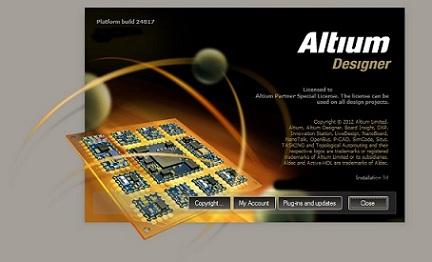Cadence SPB OrCAD 16.5.025 (Allegro SPB) Hotfix | 656.8 mb
Cadence OrCAD PCB design suites combine industry-leading, production-proven, and highly scalable PCB design applications to deliver complete schematic entry, simulation, and place-and-route solutions. With these powerful, intuitive tools that integrate seamlessly across the entire PCB design flow, engineers can quickly move products from conception to final output.
To stay competitive in today’s market, companies must move their designs from engineering to manufacturing within ever-shrinking design schedules. Available as standalone products or in comprehensive suites, Cadence OrCAD personal productivity tools have a long history of addressing PCB design challenges, whether simple or complex. The powerful, tightly integrated PCB design technologies include OrCAD Capture for schematic design, various librarian tools, OrCAD PCB Editor for place and route, PSpice A/D for circuit simulation, OrCAD PCB SI for signal integrity analysis, and SPECCTRA for OrCAD for automatic routing. Easy to use and intuitive, these tools bring exceptional value and future-proof scalability to the Cadence Allegro system interconnect design platform to grow with future design demands. OrCAD PCB design suites provide integrated front-end design and simulation technology (Cadence OrCAD EE Designer) as well as an integrated back-end place-and-route design solution (Cadence OrCAD PCB Designer) to boost productivity and accelerate time to market.
DATE: 07-5-2012 HOTFIX VERSION: 025
CCRID PRODUCT PRODUCTLEVEL2 TITLE
859855 SIG_INTEGRITY GEOMETRY_EXTRACT OddSegParallelOffset env doesn't work if Enable CPW Extraction is checked.
1014275 CONSTRAINT_MGR OTHER F2B: DiffPair cns was not updated if DiffPair Name didn't match.
1019414 ALLEGRO_EDITOR INTERFACES export DXF creates pin offset in 16.5
1019688 ALLEGRO_EDITOR INTERACTIV moving dimension symbol in 16.3 crashes allegro
1022563 ALLEGRO_EDITOR INTERFACES IDF_In do not import Arc correctly when IDF and Allegro accuracy are same.
1023892 SIG_INTEGRITY OTHER Need Custom Variable to control signoise.run uprev from 16.2 > 16.5 to control reading of DevLibs variables
1023939 APD COLOR Assigning a color to a group a second time fails after "clear net color overrides."
1025402 SIG_INTEGRITY LICENSING Show Element window does not display and Allegro crashes.
1025957 SIG_INTEGRITY OTHER Same net parallelism reports DRC errors on straight line segments
1026401 ALLEGRO_EDITOR SKILL axlPolyExpand returns incorrect information when expand
About Cadence Design Systems, Inc.
Cadence enables global electronic design innovation and plays an essential role in the creation of today's integrated circuits and electronics. Customers use Cadence software, hardware, IP, and services to design and verify advanced semiconductors, consumer electronics, networking and telecommunications equipment, and computer systems. The company is headquartered in San Jose, Calif., with sales offices, design centers, and research facilities around the world to serve the global electronics industry.
Download From Netload
http://www.netload.in/datei0FaxZmgjMD/SoftDownFull_cadsoc165025ho.rar.htm
Download From Extabit
http://extabit.com/file/27a3uqcrpsrh2/SoftDownFull_cadsoc165025ho.rar
Download From Uploaded
http://ul.to/whr4usc9/SoftDownFull_cadsoc165025ho.rar