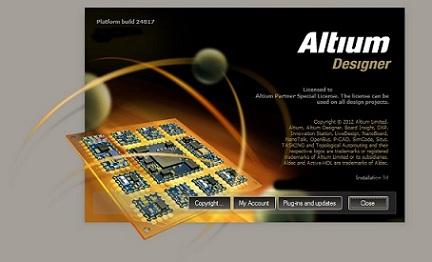CadSoft Eagle Professional 6.3.0 Multilingual | 66.3 MB
EAGLE (Easily Applicable Graphical Layout Editor) is an ECAD program produced by Cadsoft in Germany (American marketing division: Cadsoft USA). It is very commonly used by private electronics enthusiasts, because there is a very usable free demo version for nonprofit use and is available in English and German. Cadsoft has released versions for Microsoft Windows, Linux, and Mac OS X. EAGLE provides a schematic editor, for designing circuit diagrams and a tightly integrated PCB layout editor, which automatically starts off with all of the components required by the schematic. Components are manually arranged on the board, with the help of coloured lines showing the eventual connections between pins that are required by the schematic, to aid in finding a placement that will allow the most efficient track layout. It also provides a good autorouter, which once the components have been placed will attempt to automatically find an optimal track layout to make the electrical connections. It does not always manage to find a way of routing all the signals, although it permits manual routing of critical paths such as power and high frequency lines before letting the autorouter handle the other connections. -
Program Features (Professional Edition)
General
* online Forward- and Back-Annotation
* context sensitive help function
* no hardware copy protection!
* multiple windows for board, schematic and library
* powerful User Language
* integrated text editor
* available for Windows, Linux and Mac
Layout Editor
* maximum drawing area 1.6 x 1.6m (64 x 64 inch)
* resolution 1/10,000mm (0.1 micron)
* up to 16 signal layers
* conventional and SMT parts
* comes with a full set of part libraries
* easily create your own parts with the fully integrated library editor
* undo/redo function for ANY editing command, to any depth
* script files for batch command execution
* copper pouring
* cut and paste function for copying entire sections of a drawing
* design rule check
* interactive Follow-me Router (requires the Autorouter module)
Schematic Editor
* up to 999 sheets in one schematic
* electrical rule check
* gate and pinswap
* create a board from a schematic with a single command
Autorouter
* ripup&retry router
* up to 16 signal layers
* routing strategy driven by user definable cost factors
CAM Processor
* Postscript
* pen plotters
* Gerber plotters
* Excellon and Sieb&Meyer drill files
* configurable through ASCII file for easy definition of your own output devices
Download:
http://uploaded.net/file/atv2bt72/CADsEagle.Pro.6.3.0.rar
http://letitbit.net/download/33623.352b21bbfbaf3e0bfeb9c7ac3666/CADsEagle.Pro.6.3.0.rar.html
http://shareflare.net/download/34606.36f09ac9af0e981801ffad5bbe5c/CADsEagle.Pro.6.3.0.rar.html
http://uploaded.net/file/atv2bt72/CADsEagle.Pro.6.3.0.rar
http://letitbit.net/download/33623.352b21bbfbaf3e0bfeb9c7ac3666/CADsEagle.Pro.6.3.0.rar.html
http://shareflare.net/download/34606.36f09ac9af0e981801ffad5bbe5c/CADsEagle.Pro.6.3.0.rar.html












![Pulsonix 7.6 5221 x86+x64 [2012, ENG] Pulsonix 7.6 5221 x86+x64 [2012, ENG]](http://i48.fastpic.ru/big/2012/1113/97/e90d452a0fc7dfb00774eaecd75e8097.jpg)